Manual For The "WINYI" App
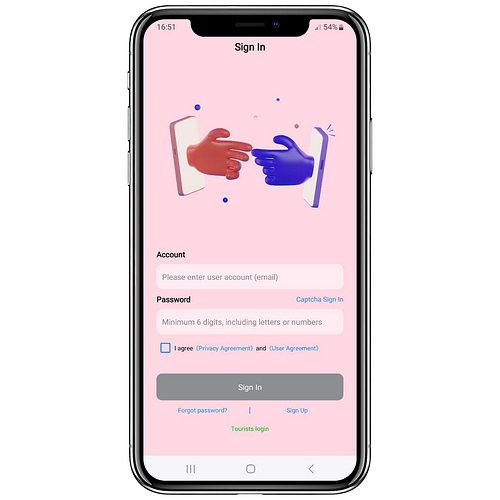
Accept the User Agreement. Log in to your account or register a new one.
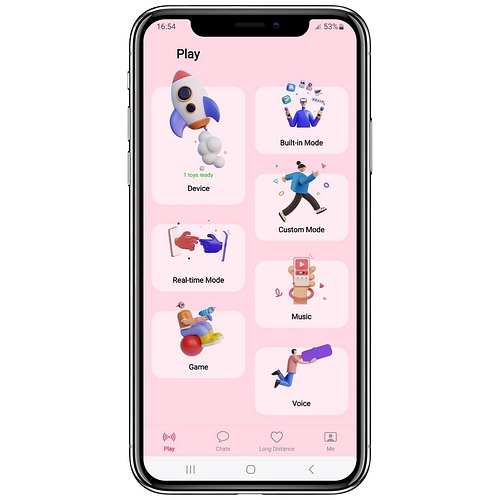
Tap the "Device" tab to link the toy to your phone. The toy must be turned on to connect.
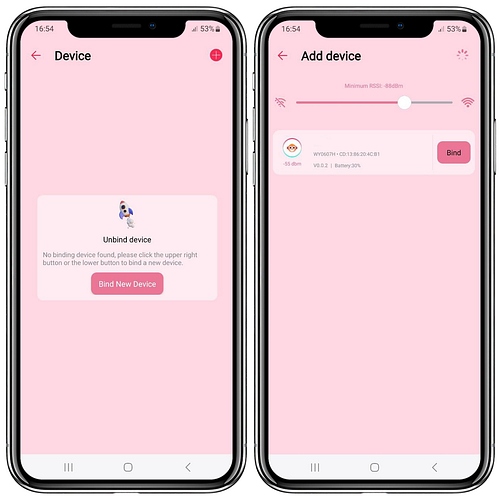
Follow the instructions on the screen to connect your device.

In the “Build-in mode,” select a pattern you'd like to try.

In the "Custom mode," create your own pattern by moving the pointer in your preferred rhythm. Then, tap on the checkmark button to save the pattern.
Add it to the personal patterns list and choose one to play.

In "Real-time mode," you can play in three modes of your choice.
In the Classic mode, control the toy's vibration by moving the pointer in your preferred rhythm.
In the Simple mode, control the toy's vibration by drawing circles on the screen.
In the Sport mode, control the toy's vibration by shaking your phone in the desired rhythm and potency.

In the “Music mode,” sync the toy's vibration to the music from your phone's storage.
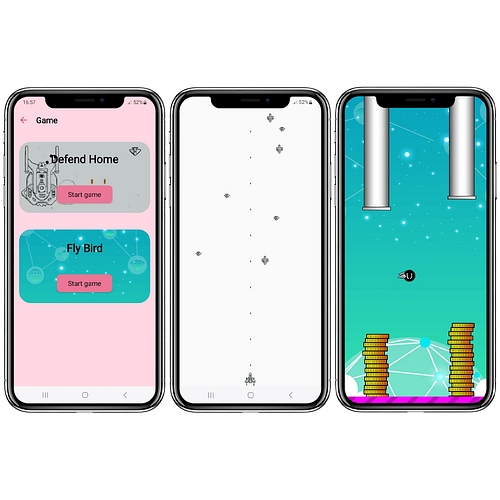
In the “Game mode,” enjoy a stimulating massage as you play.

In the “Voice mode,” sync the toy's vibration to the surrounding sounds.
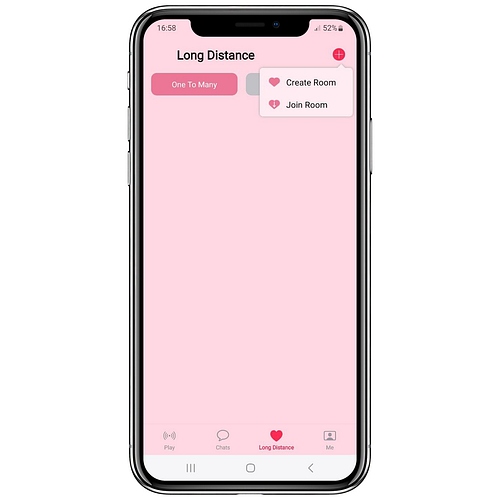
In the “Long distance” mode, you can join or create a playroom.
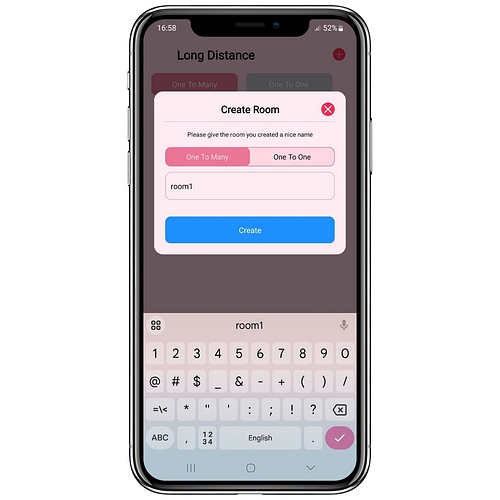
To create a playroom, enter the room's name and tap the "Create" button. Share the room ID with your partner to grant them control of your toy via the app.
For this shared experience, your partner can be anywhere in the world, controlling your toy long distance.
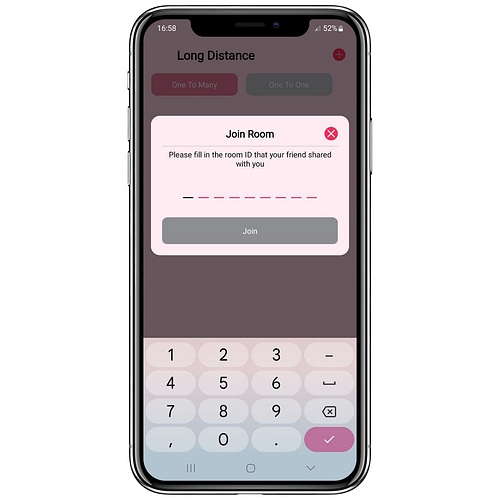
To join a playroom, enter the room ID shared by your partner.

Сontrol the vibration of the partner's toy by moving the pointer in your preferred rhythm.