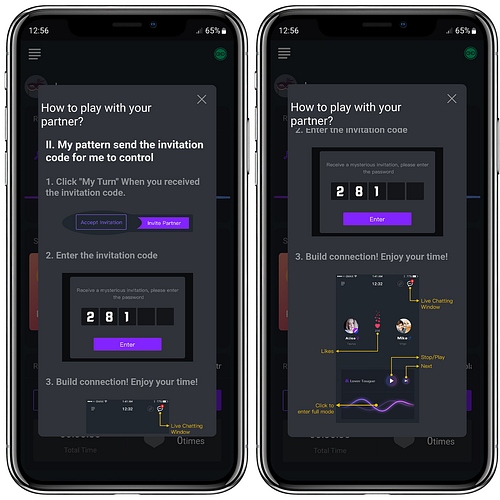Manual For The "Whats Sense" App
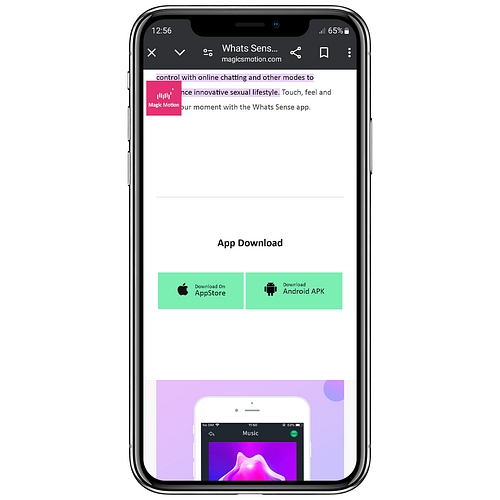
Download the Whats Sense App from Google Play or App Store (the app is free).
You can also find the download links here:
https://us.magicmotion.shop/pages/whats-sense-app
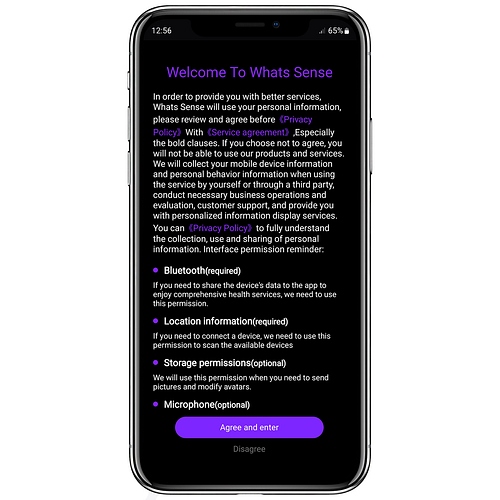
Open the app on your phone. The app will request access to the following: Bluetooth, Location Information, Storage permissions, and Microphone - please allow access in your phone Settings.
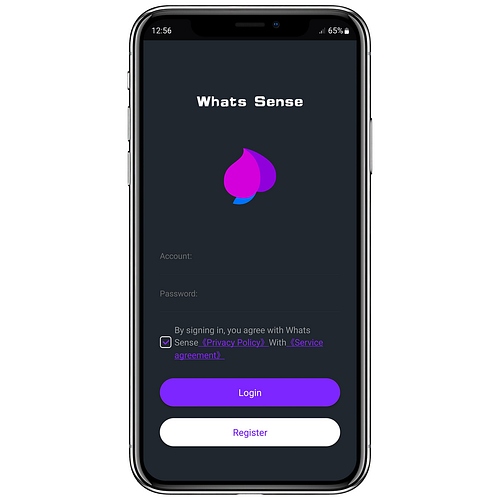
Accept the User Agreement. Log in to your account or register a new one.
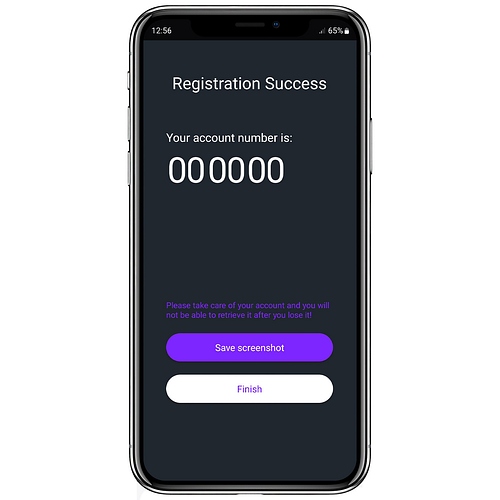
After the registration, you will receive the message that it was successful. You can also see your account number. Please save it so that you can log in to your account.
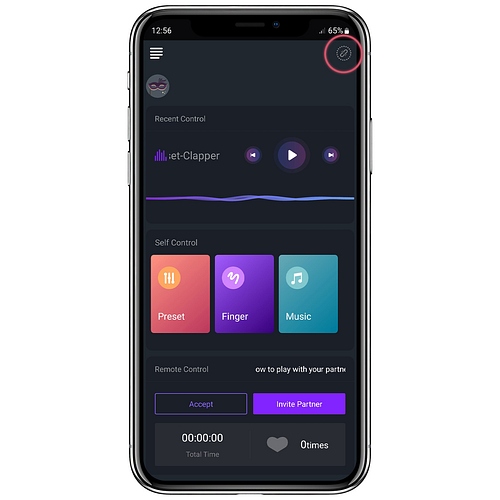
Tap the button to add a new device - aka to connect the toy to your phone.
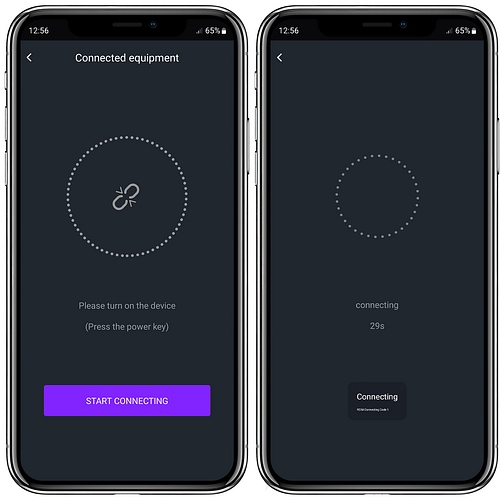
Follow the instructions provided on the screen to connect the device.
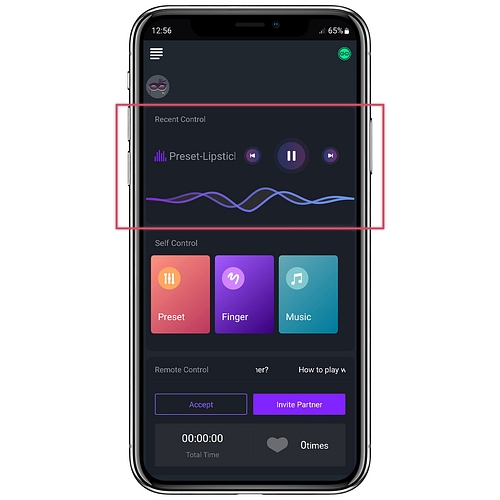
Select the pattern you like the most in the “Recent control” zone. This zone consists of automatically configured patterns.
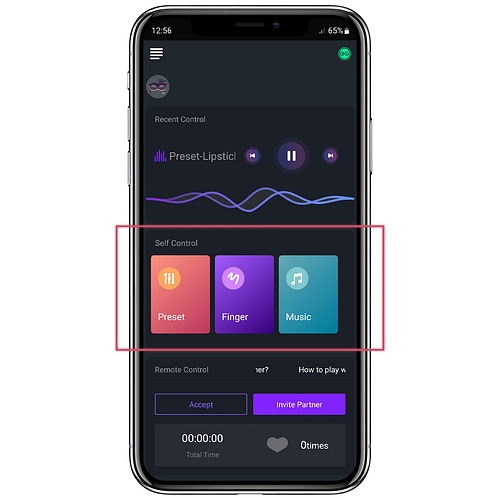
In the “Self Control” zone you can choose a mode that you will control yourself.

In the “Preset” tab, you can choose the intensity level of the pattern.

In the “Finger” tab, you can control the main function of the toy by getting visual drawing lines on the screen.
You can choose automatically configured patterns by tapping the “Gestures” button.
You can create your own pattern mode and record it by getting visual drawing lines in your preferred rhythm. Enter to your own pattern list and choose one to play.

In the “Music” tab, you can sync the music downloaded to your phone's storage and the main function of the toy.
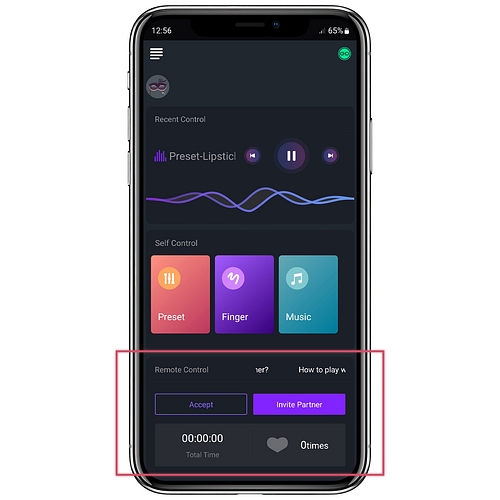
In the “Remote control” zone, you can add your partner to control your toy through the app. Your friend can be anywhere in the world and control your toy from a long distance.
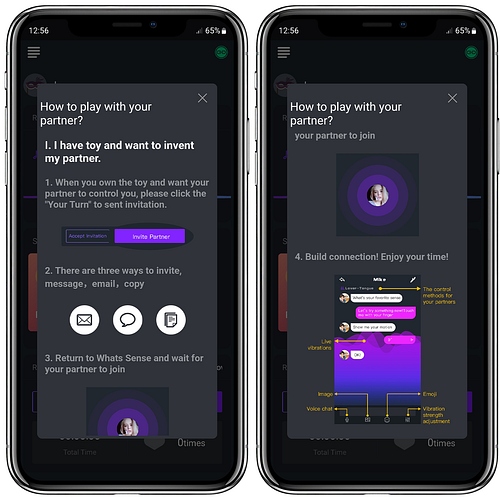
By tapping on “How to play with my partner?” you can find the short instructions on how to build a connection to your partner through the app.