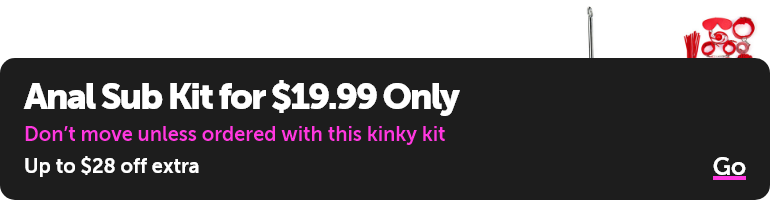Carrie Ann noted that "the first video review is the hardest", and that seems to be extremely true in my case.
I now have two "takes" shot with one of those little handheld Sony digital cameras, but I'm having a horrid time finding something that will edit the things (MPEG4 I believe). The biggest problem I'm having is with sound - either there will be no sound or it will have dropouts and clicks. This has been tried with multiple programs (but not yet Windows Movie Maker - borrowed one machine to try that out but it turns out that the audio card wasn't configured so there was no sound period). What do you use for editing?? I need to be able to splice together and cut out bits where I flubbed or waited too long.
I now have two "takes" shot with one of those little handheld Sony digital cameras, but I'm having a horrid time finding something that will edit the things (MPEG4 I believe). The biggest problem I'm having is with sound - either there will be no sound or it will have dropouts and clicks. This has been tried with multiple programs (but not yet Windows Movie Maker - borrowed one machine to try that out but it turns out that the audio card wasn't configured so there was no sound period). What do you use for editing?? I need to be able to splice together and cut out bits where I flubbed or waited too long.