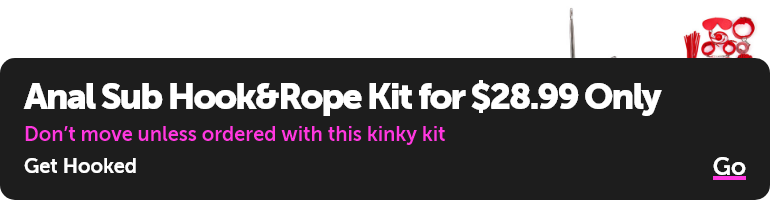I just wrote two reviews, and both of them were completely finished. I went to go click on the save button for the first one, and everything got deleted. I said, "well screw that!" but before I got really angry, I started a new review on another product I'd bought. Same thing happened. Now I'm really really angry and I'm wondering if it's happened to anybody else. Maybe I should just quit writing reviews all together if this is going to happen?
I Have Written Two Reviews And They Automatically Got Deleted When I Tried To Save. Screw This!
03/11/2011
- 1
- 2
- 3
- 4
- 5
Maybe you should submit a support ticket to see what the issue is?
Writing your review in a word program first and then transferring the information will keep your head from exploding when there are glitches in the system.
Writing your review in a word program first and then transferring the information will keep your head from exploding when there are glitches in the system.
03/11/2011
Quote:
I would submit a ticket. If I recall correctly, this morning my husband was working on a review and he said something happened to it. He had only two paragraphs done though so it wasn't as awful as yours. He mentioned something about a possible computer glitch with Eden, I am not sure if he has tried again since.
Originally posted by
Xavier7
I just wrote two reviews, and both of them were completely finished. I went to go click on the save button for the first one, and everything got deleted. I said, "well screw that!" but before I got really angry, I started a new review on
...
more
I just wrote two reviews, and both of them were completely finished. I went to go click on the save button for the first one, and everything got deleted. I said, "well screw that!" but before I got really angry, I started a new review on another product I'd bought. Same thing happened. Now I'm really really angry and I'm wondering if it's happened to anybody else. Maybe I should just quit writing reviews all together if this is going to happen?
less
I feel so bad for you. Sorry this had to occur. I hope that they can help you if it is even possible once the reviews are gone.
03/11/2011
Quote:
Yep. I always paste into word. Once it is published I will delete the document. At least I know I have it in 2 places if something happens.
Originally posted by
PussyGalore
Maybe you should submit a support ticket to see what the issue is?
Writing your review in a word program first and then transferring the information will keep your head from exploding when there are glitches in the system.
Writing your review in a word program first and then transferring the information will keep your head from exploding when there are glitches in the system.
I would say try submitting a support ticket. Clear your cache. Hopefully it doesnt happen again
03/11/2011
Probably a tech issue, so a support ticket will alert Neuron Geek to the issue and it can be dealt with.
It also may be that there's an overload with double points that there is some system overload errors.
It also may be that there's an overload with double points that there is some system overload errors.
03/11/2011
I doubt it will help now, but I have found in some cases if you use the back button, the information will still be there. I then copy/paste it quickly and try again.
03/11/2011
Quote:
Along with this... writing your reviews in Word first makes it so that you don't have to worry about losing your review.
Originally posted by
Kindred
I doubt it will help now, but I have found in some cases if you use the back button, the information will still be there. I then copy/paste it quickly and try again.
03/11/2011
Quote:
Sigh...I might. I'm just so frustrated at the moment. I'm sorry it happened to your husband too. I do feel better now though that I'm not alone. Thank you.
Originally posted by
danellejohns
I would submit a ticket. If I recall correctly, this morning my husband was working on a review and he said something happened to it. He had only two paragraphs done though so it wasn't as awful as yours. He mentioned something about a possible
...
more
I would submit a ticket. If I recall correctly, this morning my husband was working on a review and he said something happened to it. He had only two paragraphs done though so it wasn't as awful as yours. He mentioned something about a possible computer glitch with Eden, I am not sure if he has tried again since.
I feel so bad for you. Sorry this had to occur. I hope that they can help you if it is even possible once the reviews are gone. less
I feel so bad for you. Sorry this had to occur. I hope that they can help you if it is even possible once the reviews are gone. less
03/11/2011
Quote:
I tried, but it never works.
Originally posted by
Kindred
I doubt it will help now, but I have found in some cases if you use the back button, the information will still be there. I then copy/paste it quickly and try again.
03/11/2011
Quote:
I used the save and review at the bottom. It did save it once I did that!
Originally posted by
Xavier7
I just wrote two reviews, and both of them were completely finished. I went to go click on the save button for the first one, and everything got deleted. I said, "well screw that!" but before I got really angry, I started a new review on
...
more
I just wrote two reviews, and both of them were completely finished. I went to go click on the save button for the first one, and everything got deleted. I said, "well screw that!" but before I got really angry, I started a new review on another product I'd bought. Same thing happened. Now I'm really really angry and I'm wondering if it's happened to anybody else. Maybe I should just quit writing reviews all together if this is going to happen?
less
03/11/2011
Quote:
n+1 this I'm actually surprised to see people writing entire reviews in the form I figured every did the copy paste thing.
Originally posted by
BBW Talks Toys
Along with this... writing your reviews in Word first makes it so that you don't have to worry about losing your review.
03/11/2011
I think this is the 3rd forum thread I've seen on this issue. Tech is looking into it.
03/25/2011
Wow, I am definitely going to start copying and pasting from Word!
03/25/2011
OMG I wish I had read this earlier! I have been struggling to complete a dvd review - I've had it for a long time and it hasn't been an easy one to do. I never did a dvd review before. I saved mine and all as a draft but for what ever reason the only part I now have is the uncompleted one in the draft but even that is only the experience section and not the rest of it...I'm never going to get this one done
03/25/2011
I have had several reviews deleted as well. And yes! I'm using Word now. But I wasn't the first couple times and I lost so, so much...I currently have a support ticket but am waiting to hear back. The first advice I received was to delete my cache and cookie then reset the browser. I did this and it didn't help. I tried resetting my computer, using a different browser, and using my laptop. Still not working. This started happening about halfway through the night of the 19th. The first review I did earlier that night did go through but it hasn't worked since. It has to do with the amount of data. Saving each section as you go only works for the ones that do not have much writing in them. Sections with small paragraphs of data will save, however, when you do the bulk of the review, the form deletes and resets. Using the back button does not work either. I'm getting really frustrated.
10/23/2012
Total posts: 15
Unique posters: 12