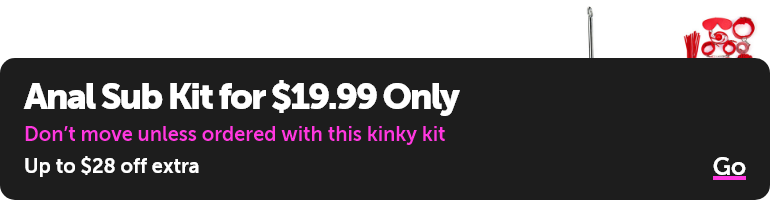I have uploaded a picture for a new review but how do I insert it into the review? It doesn't show up anywhere when I click on the preview of my review.
How do you insert a photo into a review?
08/29/2013
- 1
- 2
- 3
- 4
Where did you upload it to initially?
08/29/2013
Quote:
Great first question!
Originally posted by
eri86
Where did you upload it to initially?
Is it a third-party or did you upload it directly into the review?
08/29/2013
Quote:
I uploaded it directly in the review and used the UPLOAD PICTURE or PHOTO link which is above each text field.
Originally posted by
Ansley
Great first question!
Is it a third-party or did you upload it directly into the review?
Is it a third-party or did you upload it directly into the review?
But then I didn't know what to do with it. When I tried to drag the picture into the box, it just copied the URL into the text field.
Or is it not possible to insert pictures within the review?
08/30/2013
Quote:
You can't upload pictures using the upload widget if the image isn't stored on your computer. If you want to use an image from a photobucket (or other image host) site then you need to click the little "i" next to Links & Formatting and use the instructions for "img".
Originally posted by
veggieguy
I uploaded it directly in the review and used the UPLOAD PICTURE or PHOTO link which is above each text field.
But then I didn't know what to do with it. When I tried to drag the picture into the box, it just copied the URL into the text ... more
But then I didn't know what to do with it. When I tried to drag the picture into the box, it just copied the URL into the text ... more
I uploaded it directly in the review and used the UPLOAD PICTURE or PHOTO link which is above each text field.
But then I didn't know what to do with it. When I tried to drag the picture into the box, it just copied the URL into the text field.
Or is it not possible to insert pictures within the review? less
But then I didn't know what to do with it. When I tried to drag the picture into the box, it just copied the URL into the text field.
Or is it not possible to insert pictures within the review? less
08/30/2013
Quote:
The images was stored on my computer and then I uploaded it.
Originally posted by
Ansley
You can't upload pictures using the upload widget if the image isn't stored on your computer. If you want to use an image from a photobucket (or other image host) site then you need to click the little "i" next to Links &
...
more
You can't upload pictures using the upload widget if the image isn't stored on your computer. If you want to use an image from a photobucket (or other image host) site then you need to click the little "i" next to Links & Formatting and use the instructions for "img".
less
Here is where it is located now: link
But how do I insert this as a picture into the review text?
Do I work with an [IMG]-tag? What does the tag need to look like? Is there a list of the shortcuts that are available?
08/30/2013
Ah okay I found the img-tag. I guess it should work now.
08/30/2013
Quote:
"["img|link"]" (Minus the quotes.)
Originally posted by
veggieguy
The images was stored on my computer and then I uploaded it.
Here is where it is located now: link
But how do I insert this as a picture into the review text?
Do I work with an [IMG]-tag? What does the tag need to look like? Is ... more
Here is where it is located now: link
But how do I insert this as a picture into the review text?
Do I work with an [IMG]-tag? What does the tag need to look like? Is ... more
The images was stored on my computer and then I uploaded it.
Here is where it is located now: link
But how do I insert this as a picture into the review text?
Do I work with an [IMG]-tag? What does the tag need to look like? Is there a list of the shortcuts that are available? less
Here is where it is located now: link
But how do I insert this as a picture into the review text?
Do I work with an [IMG]-tag? What does the tag need to look like? Is there a list of the shortcuts that are available? less
08/30/2013
Total posts: 8
Unique posters: 3