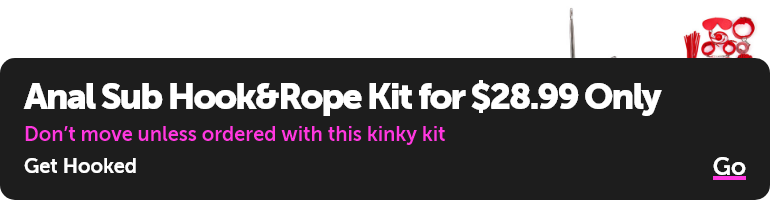How do I do a follow up review?
How do I do a follow up review?
06/11/2012
- 1
- 2
- 3
- 4
- 5
Go to your Account Dashboard (top right hand corner). Then click "review program." On the left hand side there's a list of links. Click "reviews." It will list all of your current reviews that have been published. Next to that is a button that says "write follow up review" - click that and you're good to go!
06/11/2012
Quote:
Thanks!
Originally posted by
- Kira -
Go to your Account Dashboard (top right hand corner). Then click "review program." On the left hand side there's a list of links. Click "reviews." It will list all of your current reviews that have been published. Next to
...
more
Go to your Account Dashboard (top right hand corner). Then click "review program." On the left hand side there's a list of links. Click "reviews." It will list all of your current reviews that have been published. Next to that is a button that says "write follow up review" - click that and you're good to go!
less
06/11/2012
Total posts: 3
Unique posters: 2