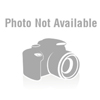In the most recent Community Events Committee (CEC) meeting (link, we discussed a lot of great ideas. Among them was the common theme that newbies can easily be overwhelmed by how much the site and community have to offer. While there is still some discussion as to how best to present all of this information, I was thinking we could start making a list of helpful tips that we didn't necessarily know about immediately.
RSS feeds: I tried to read every review when I first joined but was frustrated with how quickly new reviews posted. The Review Page only lists the 30 most recent reviews. Similarly, the Community News Page only lists the last 60 reviews. At the rate reviews are pumped out these days, reviews are quickly bumped off the page. My solution, which I didn't learn about for a few weeks, is to subscribe to the RSS feed. That way, I never miss a review again. How do you do that? For those unfamiliar, simply select the little square range icon on the Community News page and subscribe using your reader of choice.
Alerts: Did you know that you can set an alert and be notified by email on a number of different things on the website? You can set one for an out of stock item and be notified as soon as it is back in stock. You can set one to be notified any time someone posts a message on your wall (this should be set by default IMHO). Following a forum thread you're really interested in? Yup, you can set an alert to be notified anytime a new post is made.
So share a few helpful ideas you have come across that you wish you knew about sooner.
RSS feeds: I tried to read every review when I first joined but was frustrated with how quickly new reviews posted. The Review Page only lists the 30 most recent reviews. Similarly, the Community News Page only lists the last 60 reviews. At the rate reviews are pumped out these days, reviews are quickly bumped off the page. My solution, which I didn't learn about for a few weeks, is to subscribe to the RSS feed. That way, I never miss a review again. How do you do that? For those unfamiliar, simply select the little square range icon on the Community News page and subscribe using your reader of choice.
Alerts: Did you know that you can set an alert and be notified by email on a number of different things on the website? You can set one for an out of stock item and be notified as soon as it is back in stock. You can set one to be notified any time someone posts a message on your wall (this should be set by default IMHO). Following a forum thread you're really interested in? Yup, you can set an alert to be notified anytime a new post is made.
So share a few helpful ideas you have come across that you wish you knew about sooner.