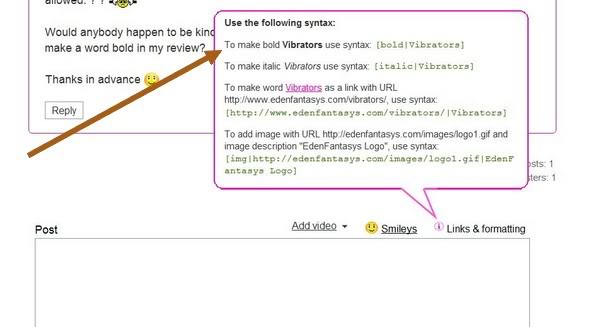I guess I'm just full of questions today, but I cannot figure out how to make a blasted word bold in my review. I tried the whole b tag and it said it's not allowed. I tried typing the b tag here too to tell you what I had been trying and this post won't even post because of it. It tells me tags in messages are not allowed. ? ?
Would anybody happen to be kind and precious enough to tell me what I use to make a word bold in my review?
Thanks in advance
Would anybody happen to be kind and precious enough to tell me what I use to make a word bold in my review?
Thanks in advance