So there have been a lot of posts lately with hashtags in the titles, supposedly to make them easier to find. However, when I searched earlier for "#holiday" to find some of the recent holiday event posts, my search results included every post that ever had the word "holiday" in it. Is there any way to search specifically for the hashtag and not just the word? Am I missing something about the way this is supposed to work?
Searching for hashtagged posts.
12/09/2012
- 1
- 2
- 3
- 4
- 5
Hey there, we're actually working a directory of sorts but the fastest and easiest way to find the official content on the forum is to look in the Featured Content subcategory. Then sort by "Started".
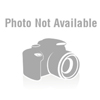
Just make sure the green arrow is next to the correct header and pointing up. This will show you the latest threads. Anything important is stickied in either the Upcoming Events section (just under the google calendar) or under the Announcements and Featured sections (just under the subcategories).
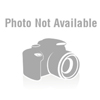
Just make sure the green arrow is next to the correct header and pointing up. This will show you the latest threads. Anything important is stickied in either the Upcoming Events section (just under the google calendar) or under the Announcements and Featured sections (just under the subcategories).
12/10/2012
Quote:
Thanks for the tips! I almost always view posts from the main forum page, so I don't usually pay attention to what subcategory they're in. It's good to know these are all in one place!
Originally posted by
Ansley
Hey there, we're actually working a directory of sorts but the fastest and easiest way to find the official content on the forum is to look in the Featured Content subcategory. Then sort by "Started".
Just make sure the ... more
Just make sure the ... more
Hey there, we're actually working a directory of sorts but the fastest and easiest way to find the official content on the forum is to look in the Featured Content subcategory. Then sort by "Started".
Just make sure the green arrow is next to the correct header and pointing up. This will show you the latest threads. Anything important is stickied in either the Upcoming Events section (just under the google calendar) or under the Announcements and Featured sections (just under the subcategories). less
Just make sure the green arrow is next to the correct header and pointing up. This will show you the latest threads. Anything important is stickied in either the Upcoming Events section (just under the google calendar) or under the Announcements and Featured sections (just under the subcategories). less
12/10/2012
Quote:
You're welcome. The forum can be a bit of a beast at times. Not that I'm suggesting you do this if you don't wish to, but if you add all of the administrators (Gary, JR, Carrie Ann, Emma, Rayne, and myself) as favorites (click the heart next to our names on any of the main forum pages) you'll be able to get a better picture of what's going on and when.
Originally posted by
Gone (LD29)
Thanks for the tips! I almost always view posts from the main forum page, so I don't usually pay attention to what subcategory they're in. It's good to know these are all in one place!
12/10/2012
I don't think the hashtags are actually in the system. THey're just they to help us identify "official" topics.
12/16/2012
Quote:
Hashtags are recognized by the system.
Originally posted by
Adriana Ravenlust
I don't think the hashtags are actually in the system. THey're just they to help us identify "official" topics.
01/21/2013
Total posts: 6
Unique posters: 3






