
#Halloween - Scavenger Hunt

10/31/2012
I am just not that fast.
10/31/2012

10/31/2012

10/31/2012
"["img"|" link"]”
10/31/2012

10/31/2012

10/31/2012

10/31/2012
This is cool.
10/31/2012
10/31/2012
Quote:
i counted the pics i thought i was 6th
Originally posted by
Ansley
Congratulations Incendiaire and Intrepid Niddering!!!
10/31/2012
Meant to say THIS is cool.
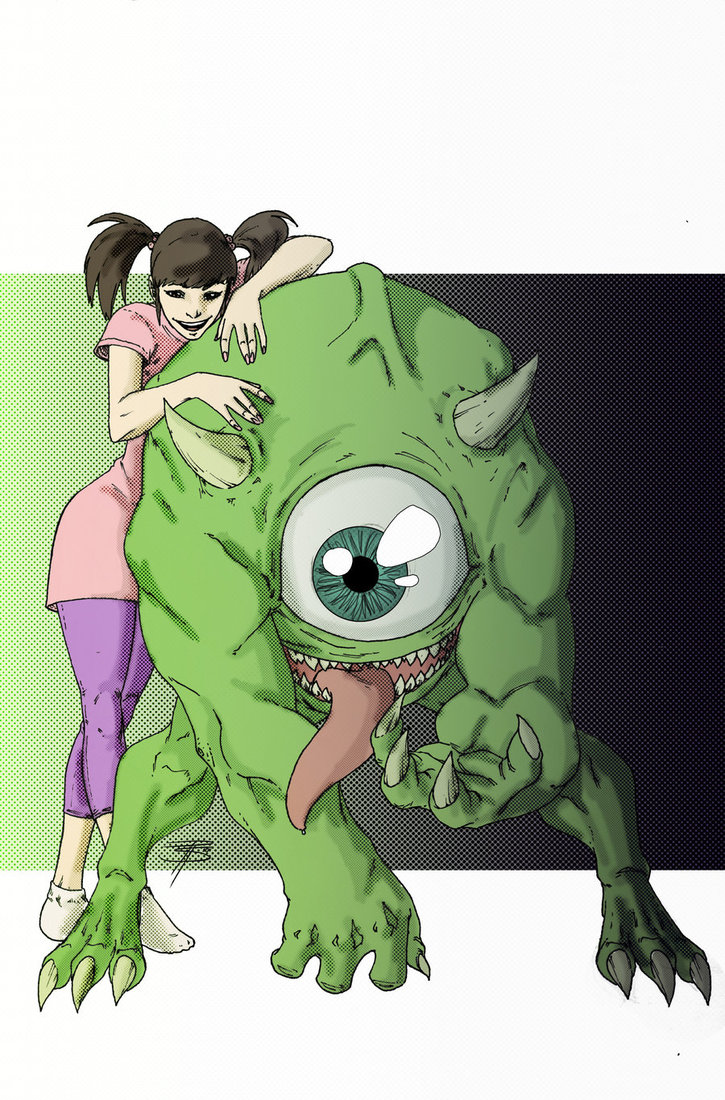
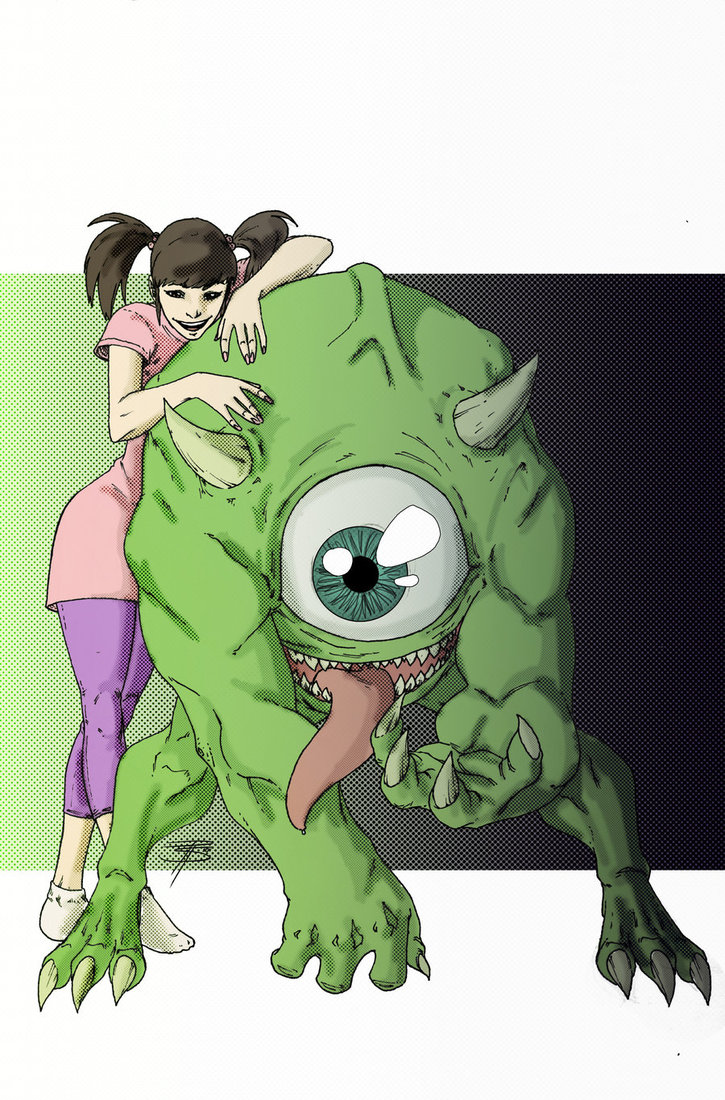
10/31/2012
Quote:
I've done that a couple times so far tonight too. Stormy knows what she's doing though, I trust her!
Originally posted by
SexToys-R-Us
i counted the pics i thought i was 6th
10/31/2012
Congratulations Discretion Advised, xxombie, and Skeeterlynn!!!
10/31/2012
Quote:
Congrats!
Originally posted by
Ansley
Congratulations Discretion Advised, xxombie, and Skeeterlynn!!!
10/31/2012
Congratulations, everyone who won!
10/31/2012
Quote:
yea i trust her to im just sitting back wondering how exactly are they being counted just curious.
Originally posted by
PropertyOfPotter
I've done that a couple times so far tonight too. Stormy knows what she's doing though, I trust her!
10/31/2012
congrats to all who won!
10/31/2012
Alright everyone that concludes our Scavenger Hunt! Thank you everyone for playing and sorry it was so confusing. We hope everyone had fun anyway.
Now it's time for the Scary Story Start!
Join us there for more information!!
Now it's time for the Scary Story Start!
Join us there for more information!!
10/31/2012
LMAO Wrong one.. That was Sulley
10/31/2012
Congrats everyone!
10/31/2012
since i have IE 8 i don't get the copy image url when i right click. so i am bowing out of the contest. but i'm lurking to see what eveyone finds
10/31/2012
Quote:
Oh, Yay! And congrats!
Originally posted by
Ansley
Congratulations Discretion Advised, xxombie, and Skeeterlynn!!!
10/31/2012
Quote:
Sometimes people go too fast and the code to accurately put the picture into the post gets messed up. She's still counting those people as long as they have a picture of what was asked for.
Originally posted by
SexToys-R-Us
yea i trust her to im just sitting back wondering how exactly are they being counted just curious.
10/31/2012
Oh geez that WAS confusing!! HAHA, but fun!! Thanks!!
10/31/2012
Maybe this will help. I know it's over, but it's still good to know.
First, find an image you want to be able to put in your post. Right click on the image. You should see this if you're using Chrome
and like this if you're using Firefox
With Chrome, you would click "Copy image URL" and with Firefox you would click "copy image location."
That then means the URL for the image is on your clipboard. You would then put it here and post!
First, find an image you want to be able to put in your post. Right click on the image. You should see this if you're using Chrome
and like this if you're using Firefox
With Chrome, you would click "Copy image URL" and with Firefox you would click "copy image location."
That then means the URL for the image is on your clipboard. You would then put it here and post!
10/31/2012
Quote:
Very helpful! Thank you!
Originally posted by
Ex-prude
Maybe this will help. I know it's over, but it's still good to know. First, find an image you want to be able to put in your post. Right click on the image. You should see this if you're using Chromeand like this if you're using
...
more
Maybe this will help. I know it's over, but it's still good to know. First, find an image you want to be able to put in your post. Right click on the image. You should see this if you're using Chromeand like this if you're using FirefoxWith Chrome, you would click "Copy image URL" and with Firefox you would click "copy image location."That then means the URL for the image is on your clipboard. You would then put it here and post!
less
10/31/2012
So much fun! Thank you
10/31/2012
Quote:
Thanks, thats helpful.
Originally posted by
Ex-prude
Maybe this will help. I know it's over, but it's still good to know. First, find an image you want to be able to put in your post. Right click on the image. You should see this if you're using Chromeand like this if you're using
...
more
Maybe this will help. I know it's over, but it's still good to know. First, find an image you want to be able to put in your post. Right click on the image. You should see this if you're using Chromeand like this if you're using FirefoxWith Chrome, you would click "Copy image URL" and with Firefox you would click "copy image location."That then means the URL for the image is on your clipboard. You would then put it here and post!
less
10/31/2012










