Manual For The "metaXsire" App

Swipe left on the application's home page to connect the toy to your phone.
The toy must be turned on while linking it to the app.
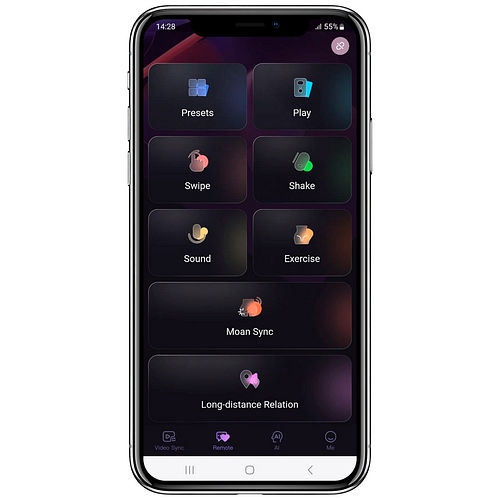
Select the mode you'd like to try on the application's home page.

In the “Presents mode,” select a pattern you'd like to try.

In the "Play mode," control the toy's vibration by moving the pointer in any rhythm you want.

In the “Swipe mode,” create vibration patterns for your toy by drawing on the screen.
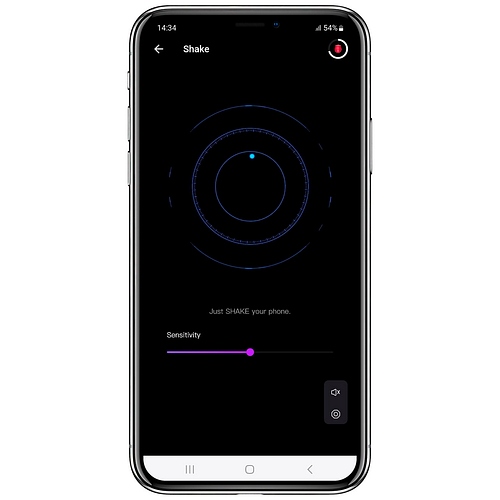
In the "Shake mode," control the toy's vibration by shaking the phone in the desired rhythm and potency.
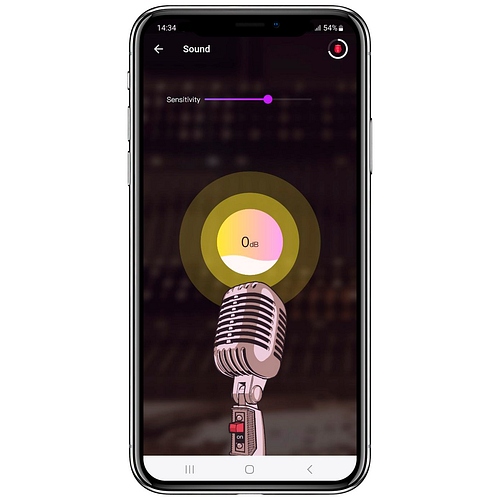
In the “Sound Mode,” sync your toy's vibration to any surrounding sounds.
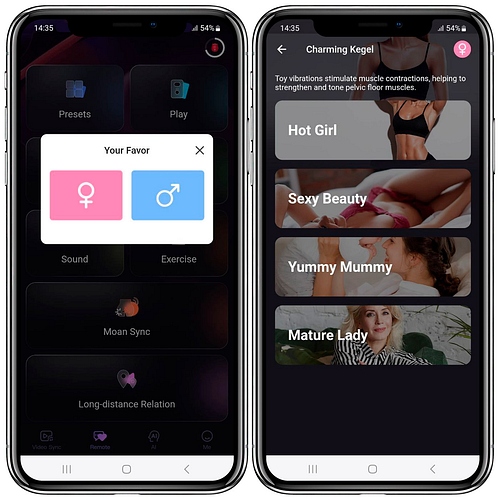
In the "Exercise mode," control the toy's vibration during a workout. Select the routine you like the most and begin training.
Follow the instructions on the screen to enjoy a stimulating massage during each exercise.
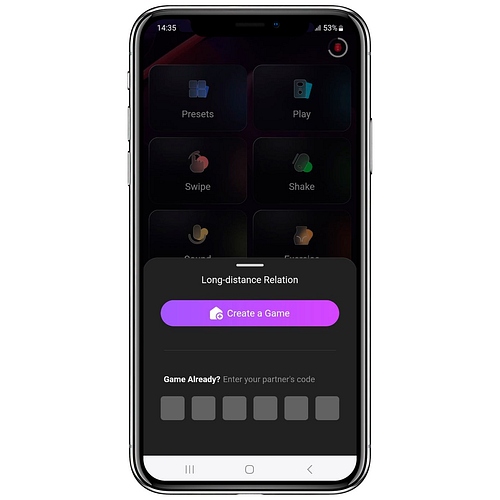
In the “Long-distance Relation” mode, you can join or create a playroom.
To create a playroom, tap the "Create a game" button. Share the room ID with your partner.
To join a playroom, enter the room ID shared by your partner.
For this shared experience, your partner can be anywhere in the world, controlling your toy long distance.