Manual For The "Magic Kegel" App
Step 1

Open the app on your phone. The app will request access to the following: Bluetooth, Location Information, Storage permissions, and Microphone - please allow access in your phone Settings.
Step 2
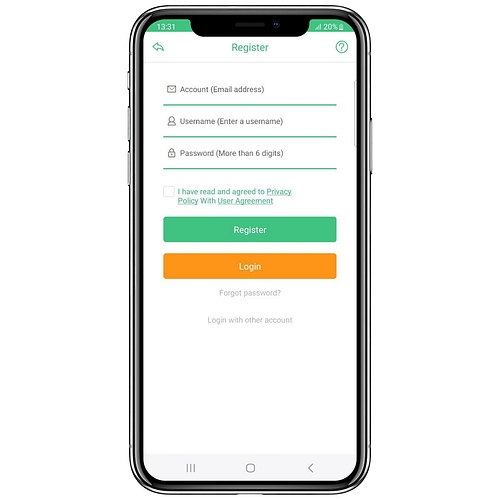
Accept the User Agreement. Log in to your account or register a new one.
Step 3
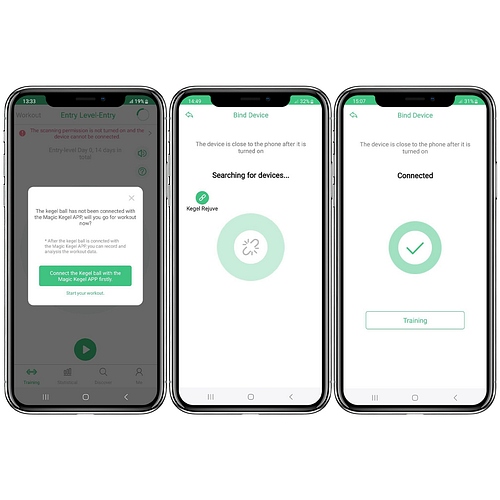
Tap the "Connect the Kegel Ball" button to connect the toy to your phone.
The toy must be turned on while linking it to the app.
Follow the instructions provided on the screen to connect the device.
Step 4

Tap the play button, to start the workout.
Follow the instructions on the screen to enjoy a stimulating massage during each exercise.
Step 5

You can select the routine you like the most and begin training.
Step 6

You can customize the vibration intensity of the toy.