Manual For The "Love Spouse" App
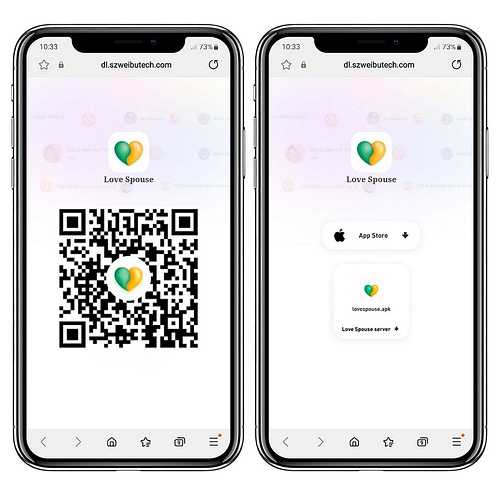
Download the Love Spouse app from Google Play or App Store (the app is free).
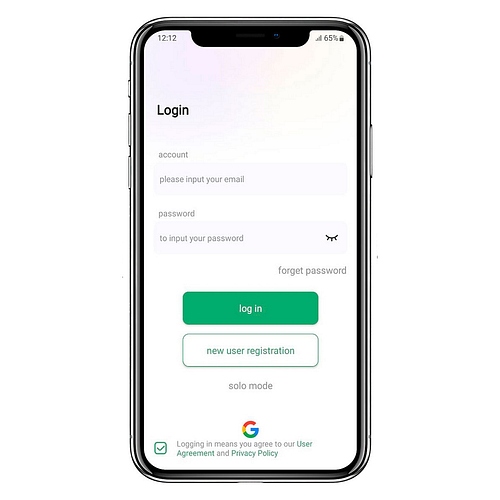
Open the app on your phone and accept the User Agreement.
Log in to your account or register a new one.
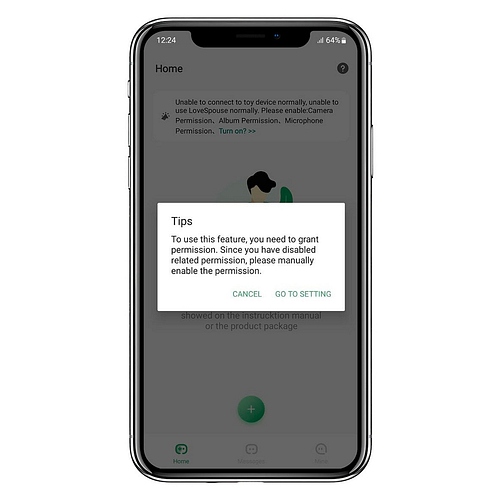
The app will request access to the following: Bluetooth, Camera, Album, and Microphone - please allow access in your phone Settings.

Tap the + to add a new device - aka to connect the toy to your phone.
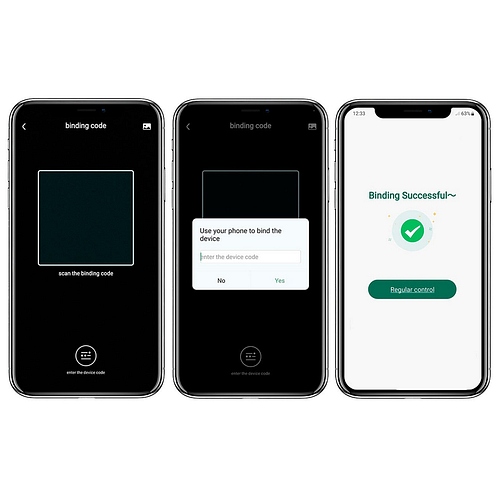
Scan The QR code* of your toy via the app.
You can also add your device by entering the product code*.
If the binding was successful, you will see a corresponding message.
(*) You can find the product code in the instructions provided with the toy.

Select the pattern you like the most in the “Classic mode” tab.
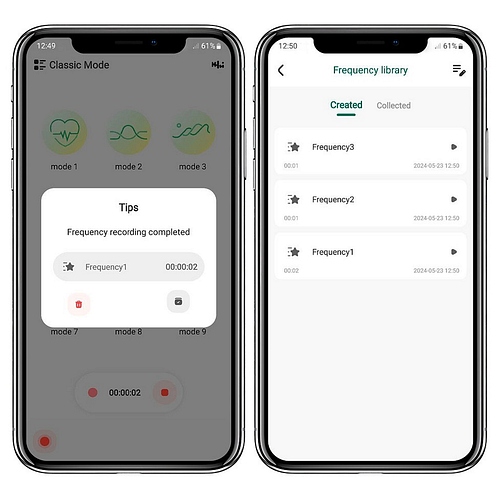
You can create your own pattern mode and record it by tapping in your preferred rhythm.
Enter to your own pattern list and choose one to play.

Enter the “Game mode” tab to enjoy a massage while you play a game. When the same fruits in the game touch each other, the vibration of the toy activates. The bigger the fruit, the stronger the vibration.
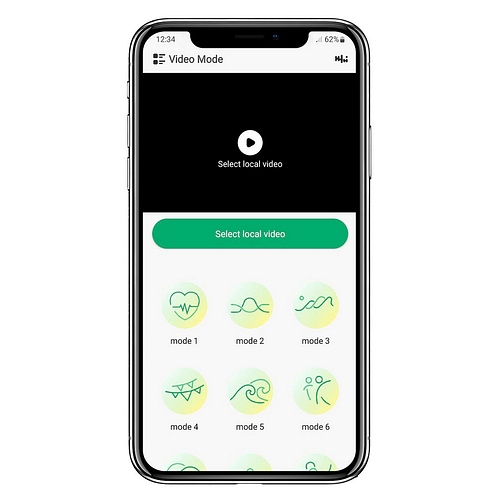
In “Video mode”, you can choose a local video on your phone by tapping the button “Select local video”. Select the pattern you like the most.

In the “Musical mode” tab, you can sync up the music playing on your phone (via any app) and the vibration of the toy. Just tap the “Start listening” button. Please note that you have to be in the “Musical mode” tab in the app for the toy to begin picking up music and activate.
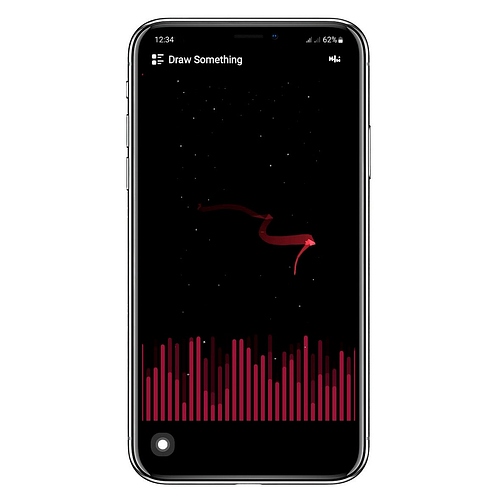
In the “Draw something” tab, you can control the vibration of the toy by getting visual drawing lines on the screen.
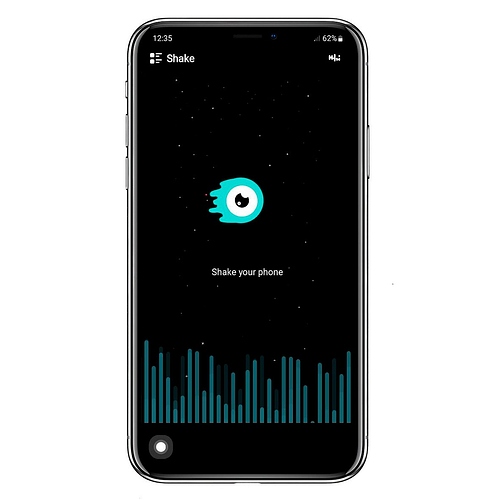
In the “Shake it” tab, you can control the vibration of the toy by shaking your phone in the desired rhythm and potency.
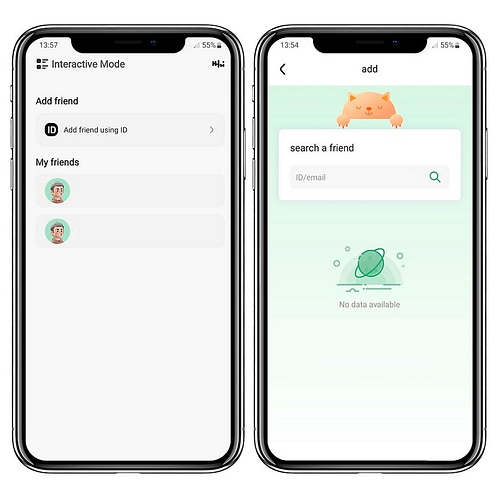
In the "Interactive mode" tab, you can add contacts to the list of people who can control your toy through the app. Tap "Add friend using ID" to add a new friend.
Your friend can be anywhere in the world and control your toy from a long distance.
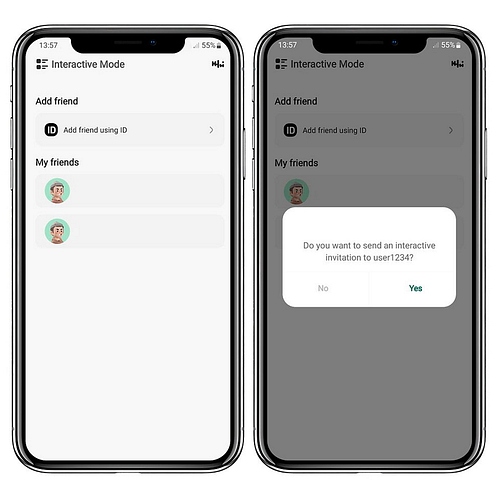
Choose a contact from your contact list to create a playroom.

Pick a type of interaction you want: video chat or voice chat.
In the “Classic mode” tab, you may choose a pattern for them.
You can send messages to your contact during the game in the “Type what you want to say” field.

In the “Draw something” tab, you can control the vibration of their toy by drawing lines on the screen.
In the “Shake it” tab, you can control the vibration of your friend's toy by shaking the phone.