Manual For The "Galaku" App

Choose your play style.
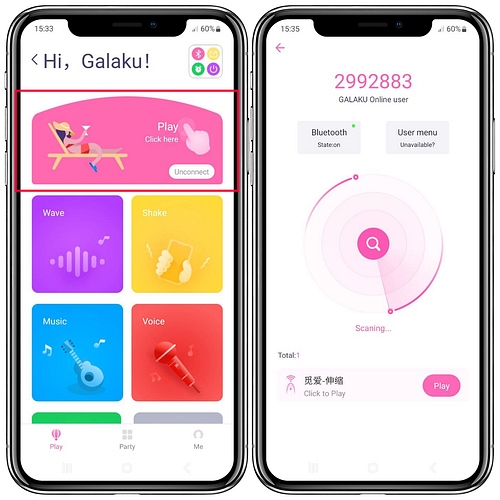
Tap the "Play" button to link the toy to your phone.
The toy must be turned on to connect.
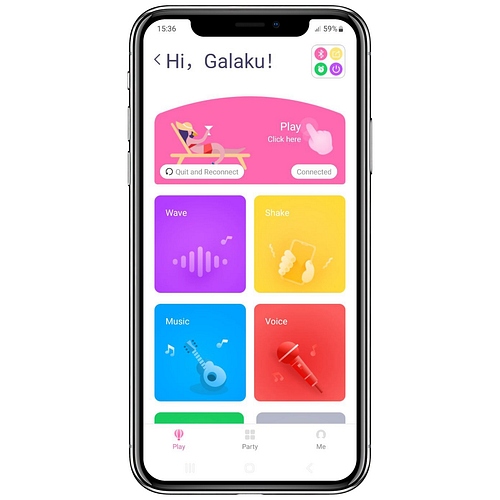
Select the mode you'd like to try on the application's home page.
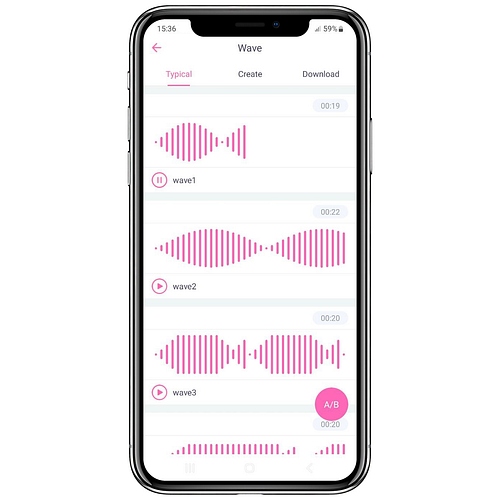
Select the pattern you want to try in the “Wave Mode.”
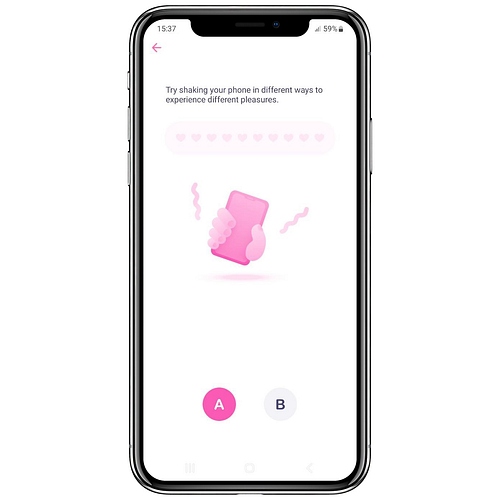
In the "Shake Mode", control the toy's vibration by shaking your phone in the desired rhythm and potency.
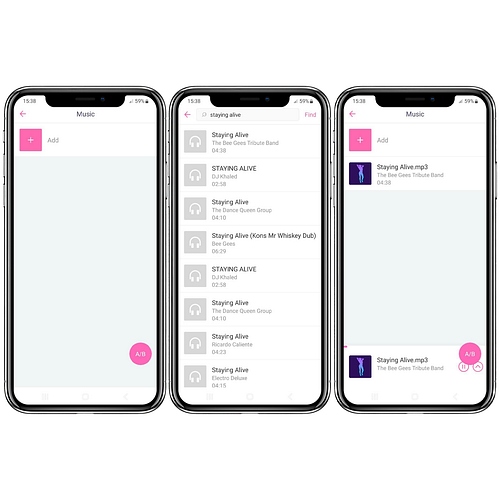
In the "Music Mode," sync the toy's vibration to your favorite song. Type in the name of the song and enjoy a rhythmic massage.

In the “Voice Mode,” you can sync your toy's vibration to any surrounding sounds.

In the “Timer Mode,” you can set the timer to program the toy to begin vibrating at a specific time.
To set the timer, fill in the fields and click the Save button.
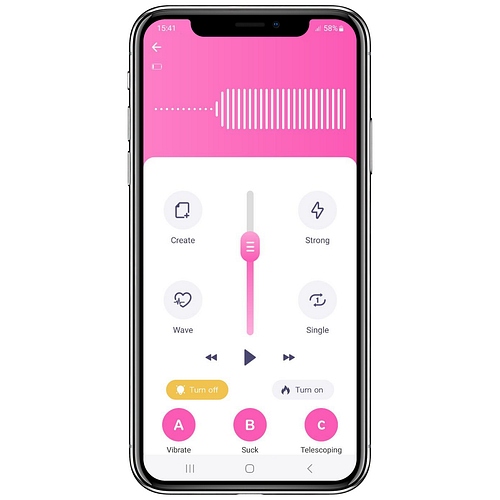
In the “Play Mode," there are a lot of vibration patterns and styles to choose from.
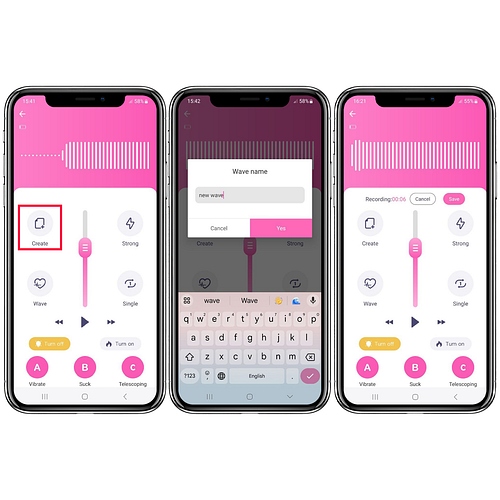
Tap on the "Create" button to create your own vibration pattern. Enter the new pattern's name and tap the "Yes" button.
Recording will begin. Move the slider up and down in your preferred rhythm, then the Save button.
Add the new pattern to your personal patterns list.

Tap the "Wave" button to select the pattern you want to try.
The full list of patterns can be found in 'Step 4".
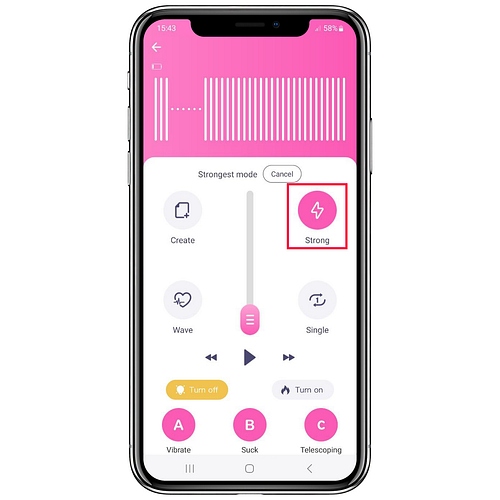
Tap the "Strong" button to activate the Turbo mode.
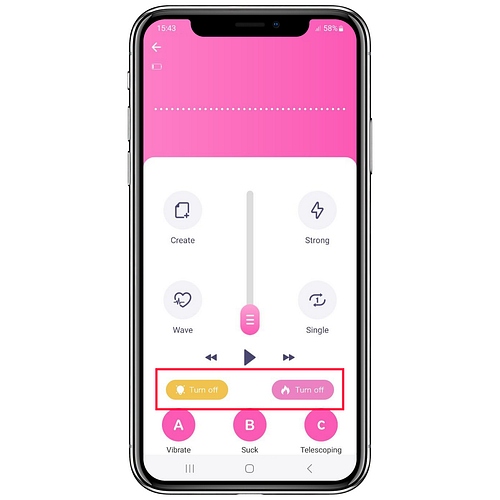
Tap the yellow button to turn off the LED display on the toy.
Tap on the pink button to turn the heating mode on.
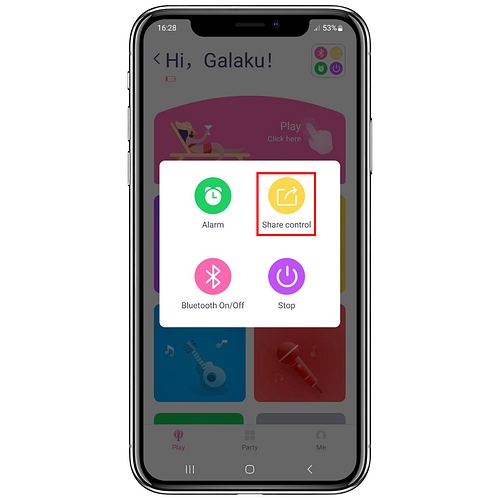
Tap on the "Share control" button to grant control of the toy to your partner.
Your partner can be anywhere in the world and control your toy from a long distance.
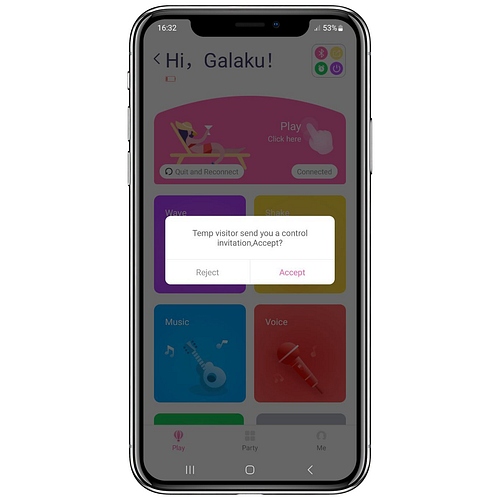
When your partner clicks through the link, accept their request and invite them to control your device.
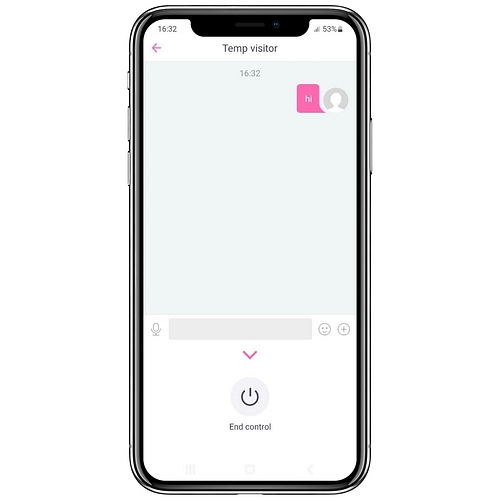
You can send messages to your partner right in the app while you play.