Manual For The "Blissmakers" App
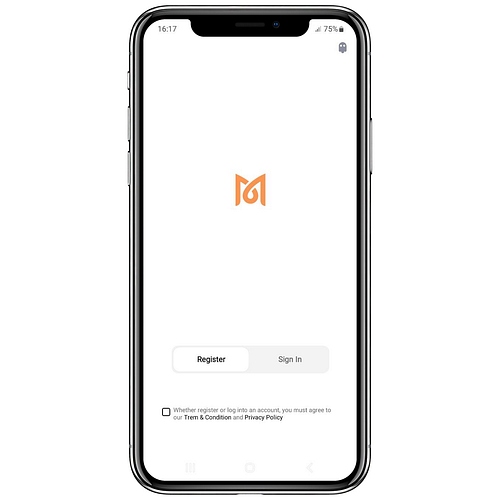
Please read and accept the User Agreement. Log in to your account or register a new one.
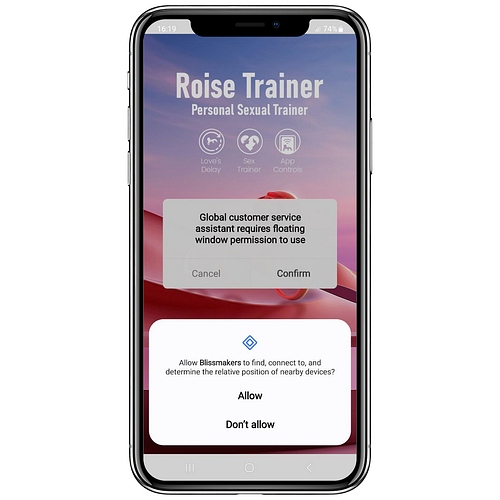
The app will request access to Bluetooth, your location, storage permissions, and the microphone - please allow access in your phone's Settings.
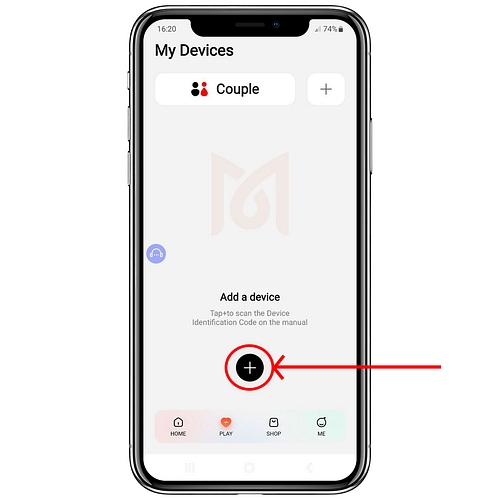
Tap the + to add a new device - aka to connect the toy to your phone.
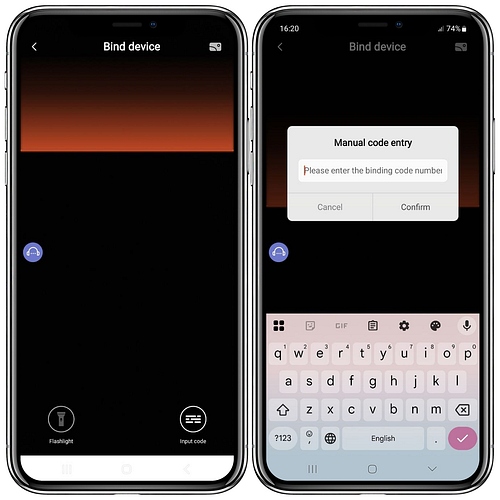
Scan the QR code* of your toy via the app.
You can also add your device by entering the product code*.
(*) You can find the product code in the instructions provided with the toy.
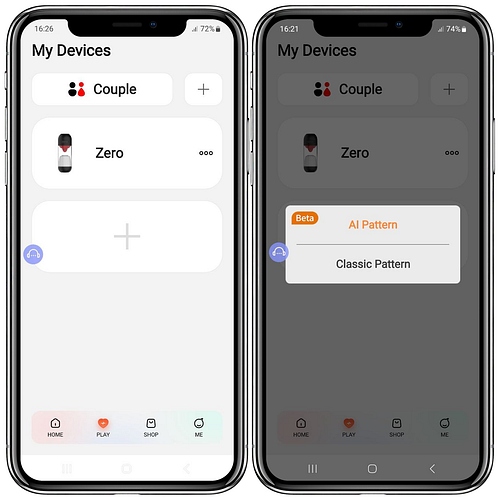
Tap on the added product. Select the mode you'd like to try.
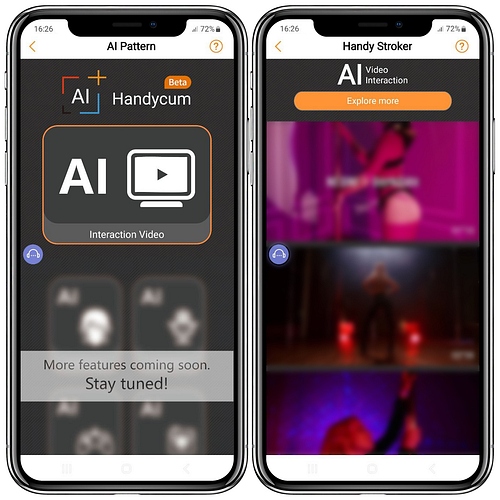
In the “AI Pattern” mode, you can sync your toy's vibration to any video you choose from the list.
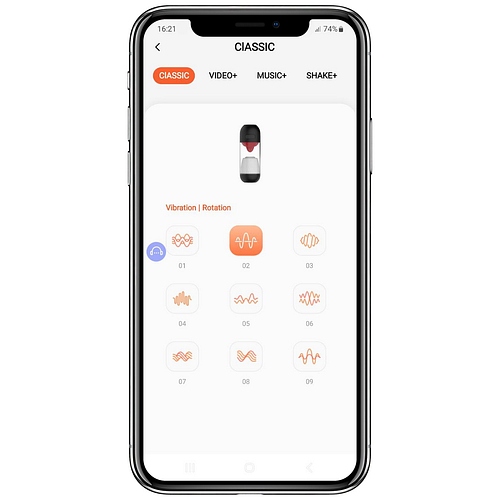
Select the pattern you want to try in the “Classic” mode.
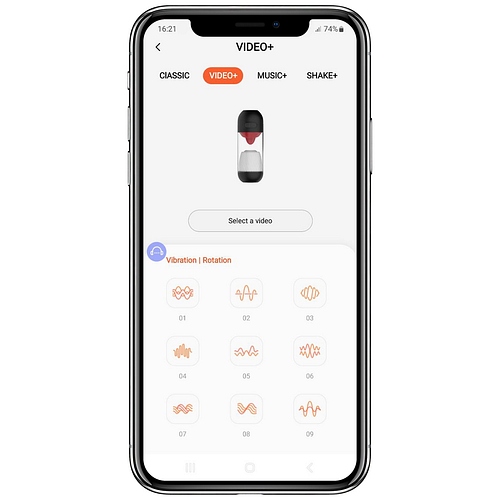
In “Video” mode, you can choose a video from your phone's gallery by tapping on “Select a video.” Select the pattern you like the most.
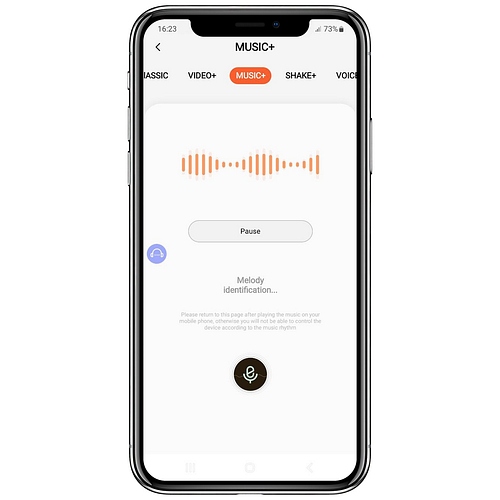
In the “Music” mode, you can sync your toy's vibration to any surrounding music.
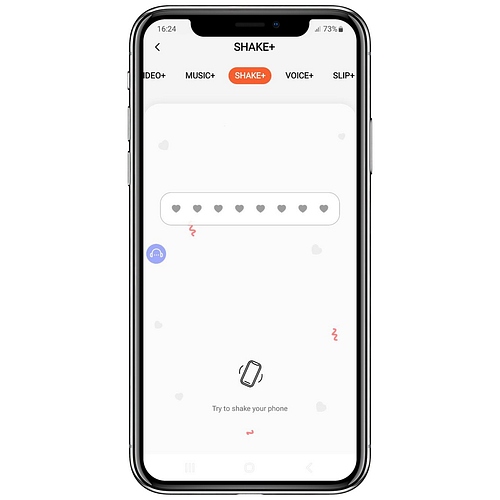
In the "Shake" mode, control the toy's vibration by shaking the phone in the desired rhythm and potency.
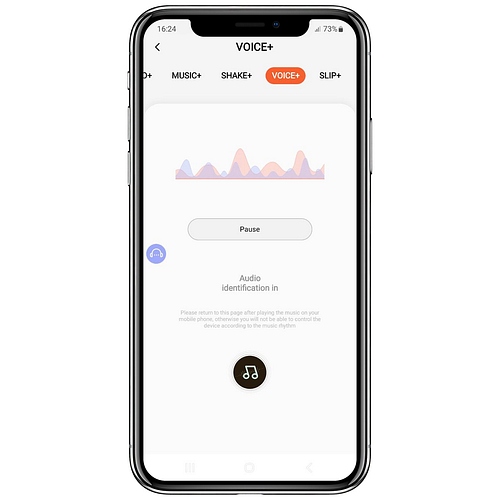
In the “Voice” mode, sync your toy's vibration to yours or your partner's voice.

In the “Slip” mode, you can create vibration patterns for your toy by drawing lines on the screen.
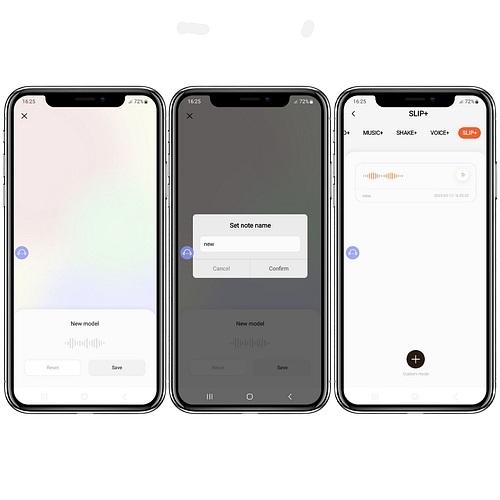
You can save the created pattern.
Enter your pattern list to choose and play a personalized pattern.
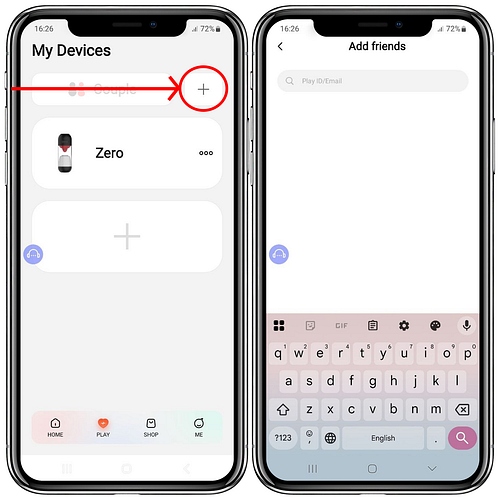
To create a playroom, enter your partner's ID or email.
For this shared experience, your partner can be anywhere in the world, controlling your toy long distance.